Welcome to Bumble Bizz!
Bumble, the app that connects millions of people for friendship and dating, is introducing the ability to connect for networking.
When you open the app, you now have the option of switching between your Bumble, Bumble BFF, and Bumble Bizz profiles! To switch modes, tap the logo at the top of the screen and swipe between the three modes. You can have a profile in as many or as few of the modes as you like! Your profile doesn’t need to appear in all three, and each profile you do have is unique to the mode it’s created in. For example, this means that if you’re using Bumble Bizz you won’t show up in Bumble BFF or Bumble for dating.
To get started creating your Bumble Bizz profile, you’ll need to upload one photo of yourself so we can verify your identity with our photo verification tool. We want users to know that who they are connecting with is the real deal, so if you haven’t gotten that blue check yet, take a minute to follow these instructions and get your profile verified!
Show off your experience by uploading photos of your work, sharing pictures of your workspace, and outlining your professional background in your bio! You’ll notice that the bio in your Bumble Bizz profile is slightly different: There’s room for a Headline in addition to the About Me section.
When your profile is complete, it’s time to explore other people’s profiles and expand your network!

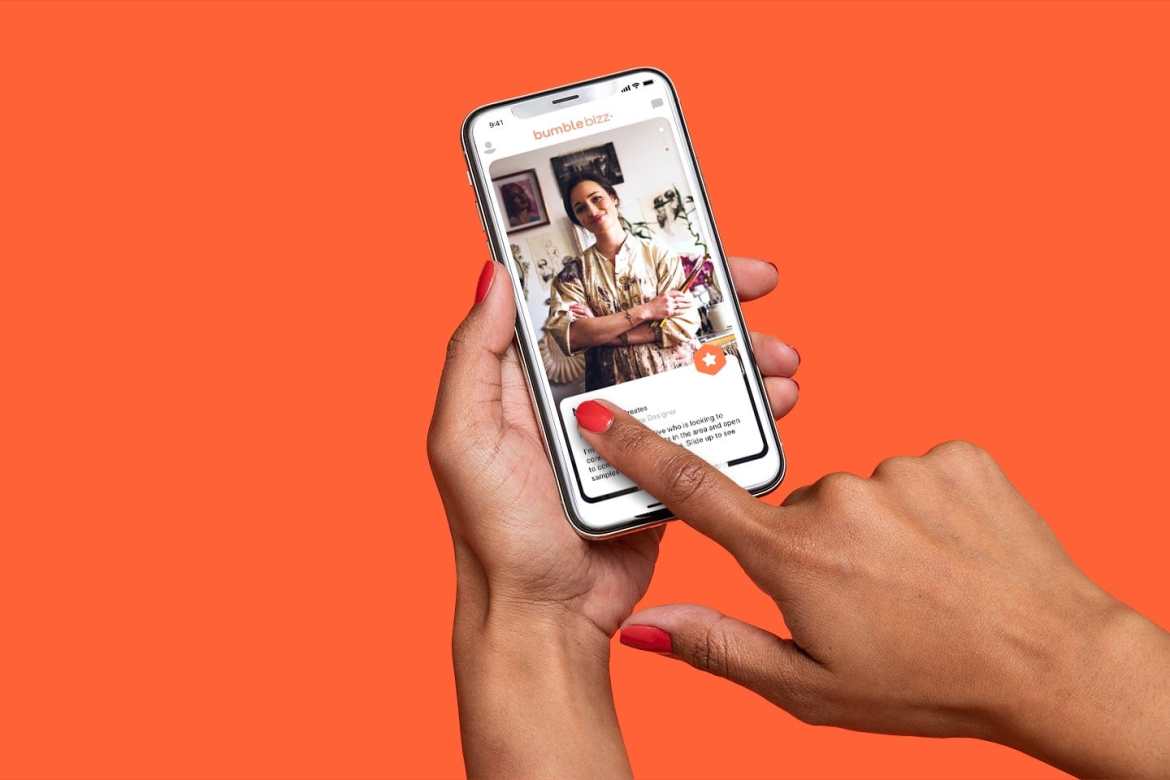
Social Media